Can Google Crawl My Links?
Here is how to make sure Google has no trouble accessing and following links on a web page 👇
Links are probably the most important SEO factor for two main reasons:
They let Google access your site pages
They pass link equity helping linked pages rank higher
To ensure both of these tasks are being performed effectively, you need to make sure Google can “see” and follow those links.
There are three main reasons for Google not to be able to access and follow the links:
Links behind JavaScript (tabs, collapsible sections, etc.): Google has become much better at crawling and rendering JavaScript but sometimes it still has trouble accessing links that need JavaScript executed to access them.
Links that are present on a desktop site but are missing on a mobile version. Google is using Mobile First indexing by default, so it will store the mobile version of the site which is often a more minimal version. I see many sites that have many more links on a desktop (full) version of the site, so Google is failing to index a big part of those websites.
Nofollowed links. While Google claims they can now choose to follow nofollow links with the nofollow attribute present, we can never be sure they will (or will not) ignore it. As for the nofollow tag, the Googlebot will have to obey the meta tag directive. Many website owners are not aware of the nofollow attribute or meta tag present, e.g. if they use Yoast plugin that can add noindex nofollow meta tags with one click of a button, so they don’t know the links may not be followed.
Even if you are confident that a page itself is indexed, you never know if the links on that page are crawled and they can pass link equity.
Here is how to make sure Google has no trouble accessing and following links on a web page:
1. Google Text Cache
Google Text Cache is Google’s saved version of a page. It is not how Google is storing your page in the index. Google has gone beyond using the stripped version of the page. Google can now “see” web pages the way human beings see them.
With that being said, Google Text Cache is the best way to make sure Google can access your links. In other words, if those links are present in Google Text Cache, you can skip step #2 below: You are good to go. Google doesn’t need any additional help or technology to “see” those links.
While many SEOs choose to ignore Google cache, I always recommend making sure all the important SEO elements can be found there. There’s no other reliable way to make sure Google has no difficulty accessing those SEO elements on the page.
To access Google Text Cache of any page, search Google for cache:full-URL and then click “Text Only”:
Google doesn’t have a cache for all pages out there. If your page is not cached (for any reason), you can see how Google is rendering your page using the two tools below:
2. “Inspect URL” or Mobile-Friendly Tool
The “Inspect URL” tool inside Google’s Search Console allows you to see any page as Google “sees” it.
Enter your URL and then click “View crawled page”
Copy the HTML of the page. Note that this is not the actual HTML of your page. This is what Google uses to read your page.
Paste that HTML anywhere where you can search and perform a search (CTRL+F on Windows / CMD+F on Mac) for the URLs. If you can see them within that HTML code, Google can access them too.
3. Browser Extensions
As soon as you make sure, Google can see those links, don’t forget to check they can be followed.
There are both Chrome and Firefox extensions to detect nofollow links. The extensions will notify you of both the attribute and the page-level meta tag.
There is no definitive way to tell if those links make an actual SEO impact. Google uses a highly sophisticated algorithm that assigns different equity to different links and may choose to ignore any of those.
However, these methods will help you ensure Google has no difficulty accessing and crawling those links which is the most we can do.


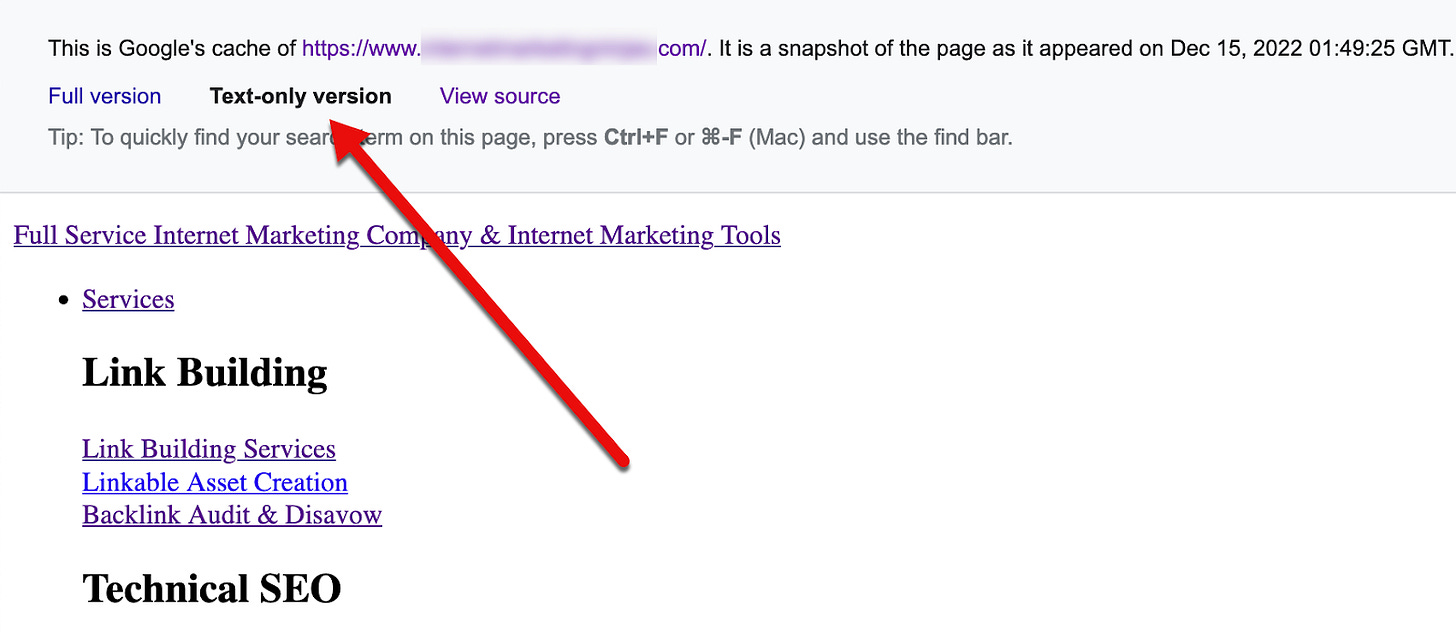


Ver good advice 🙂📚