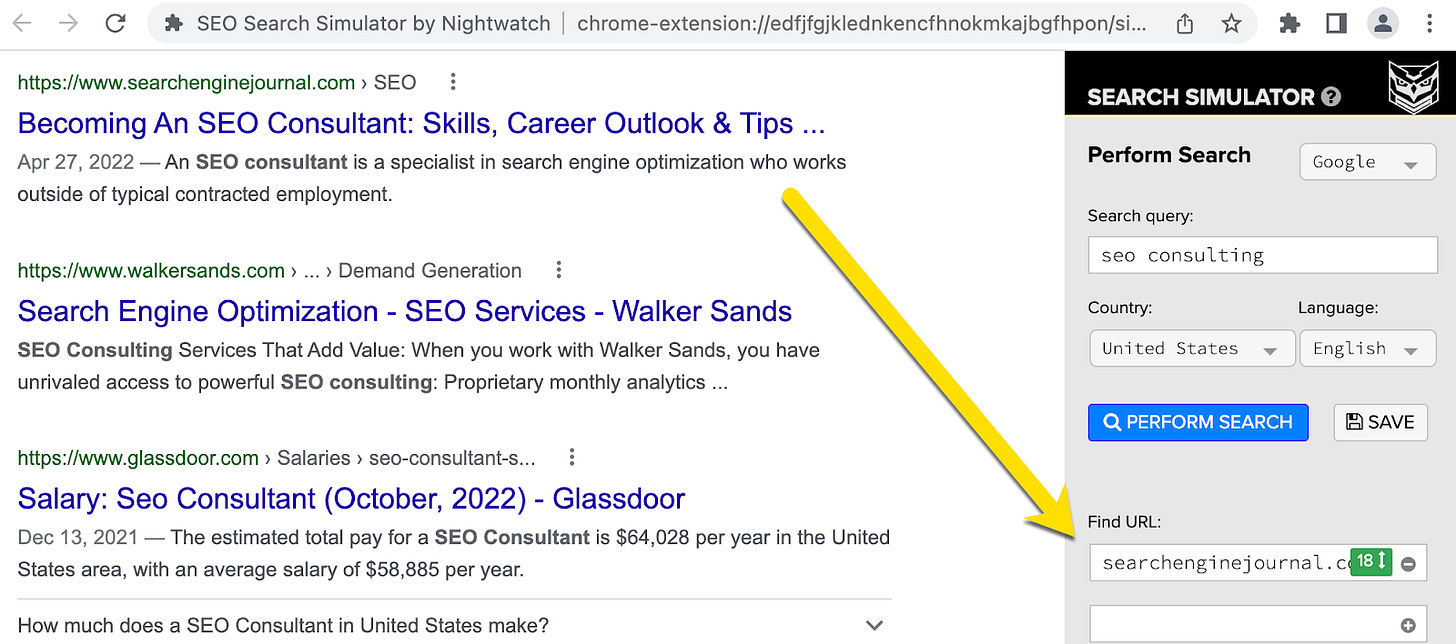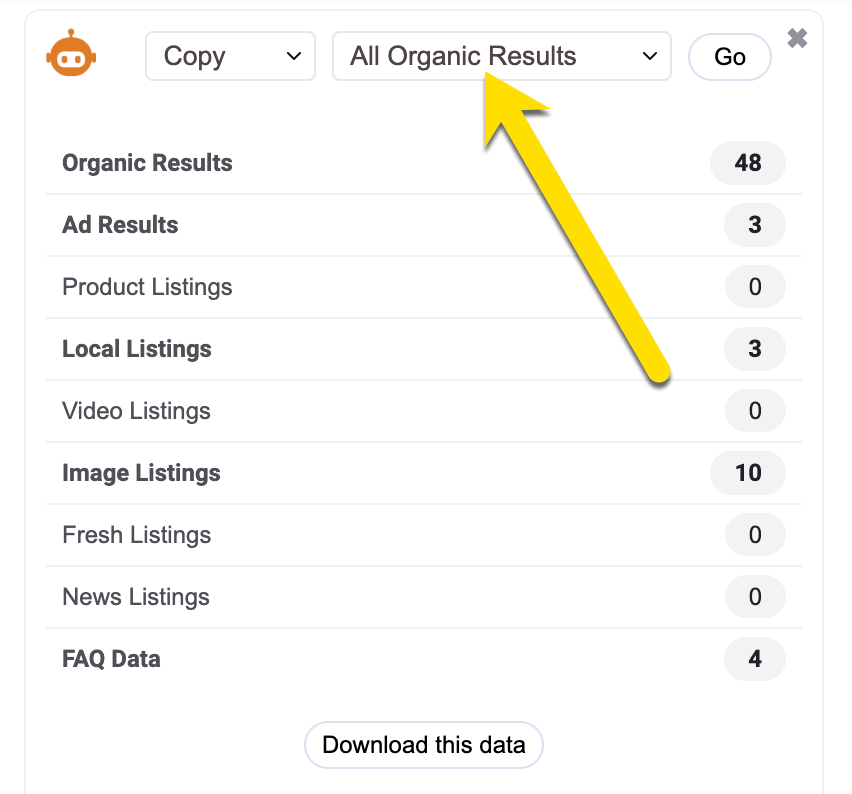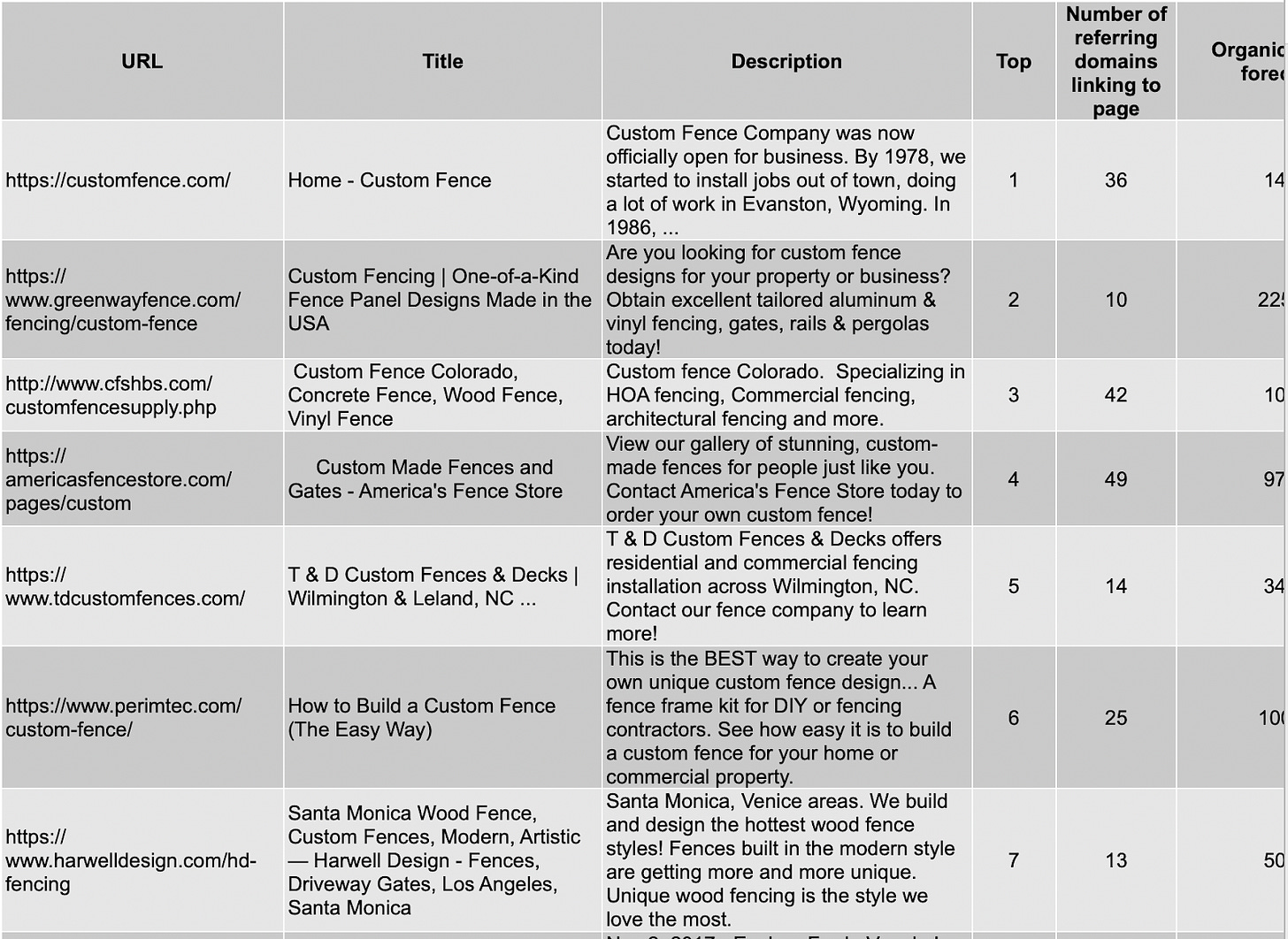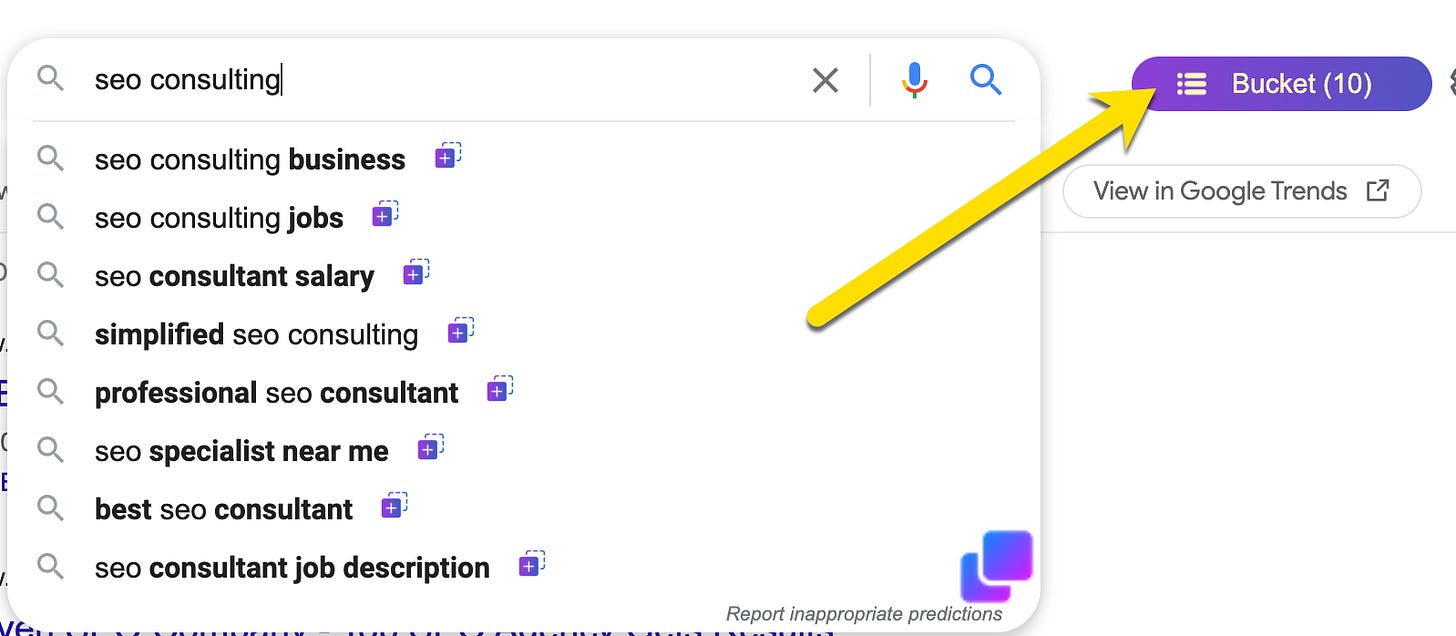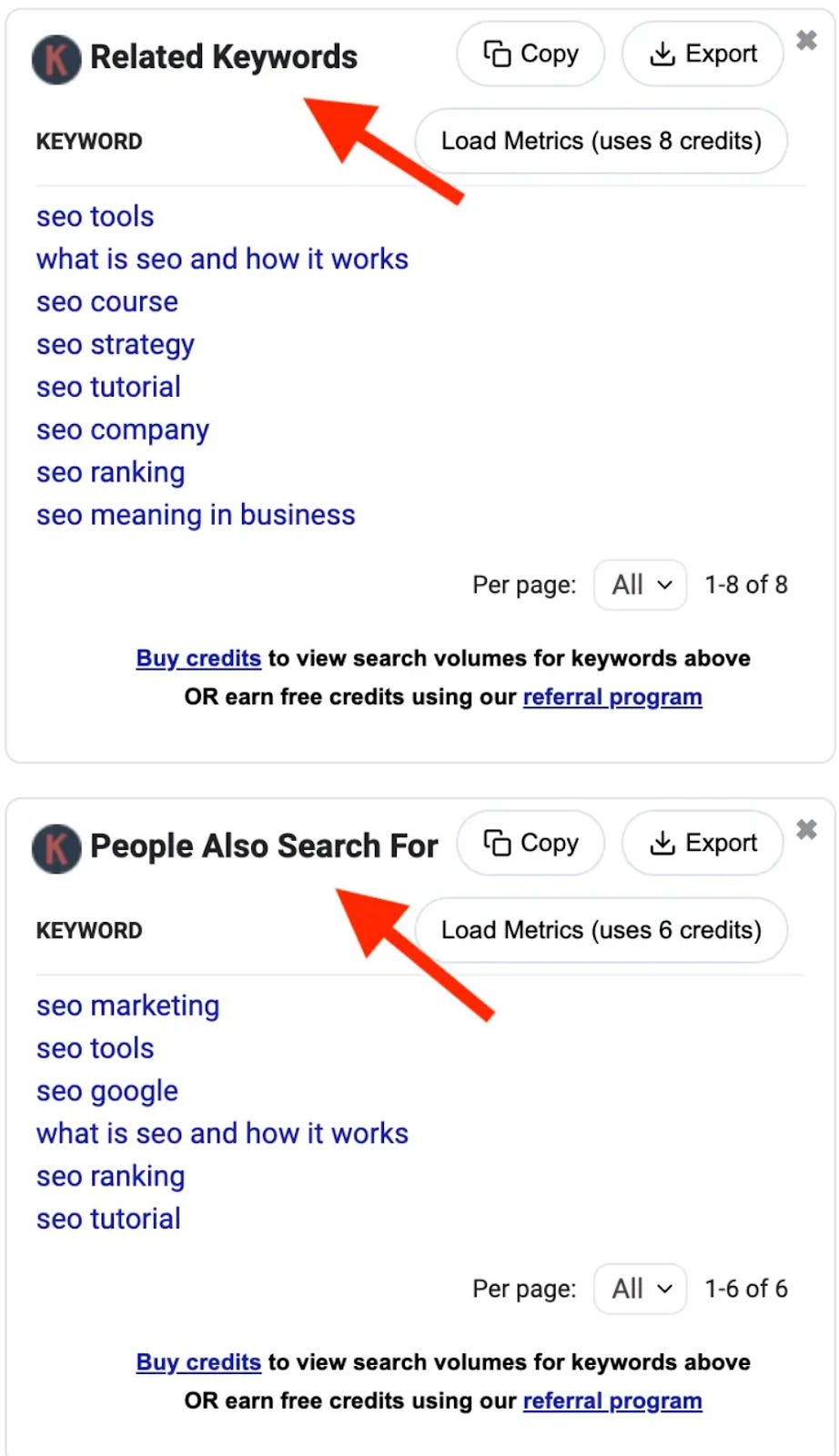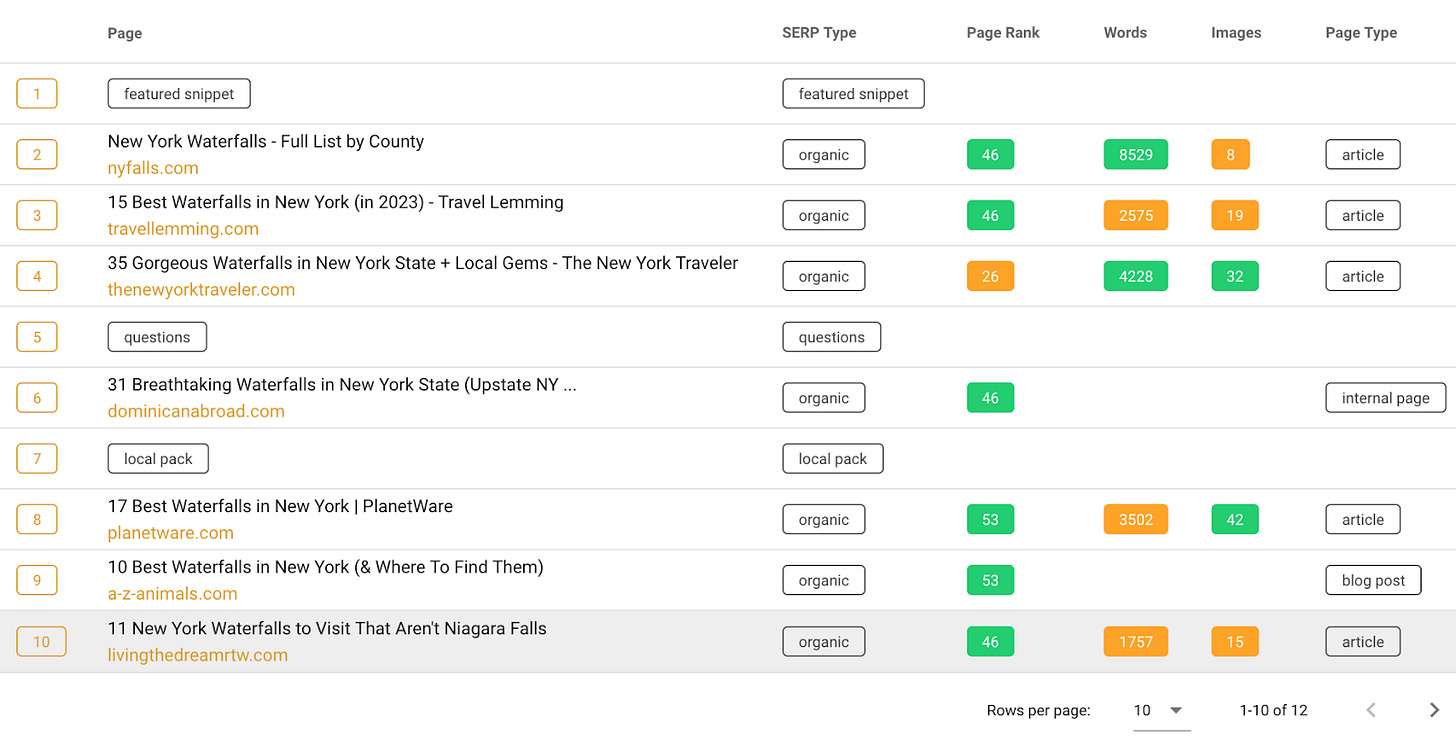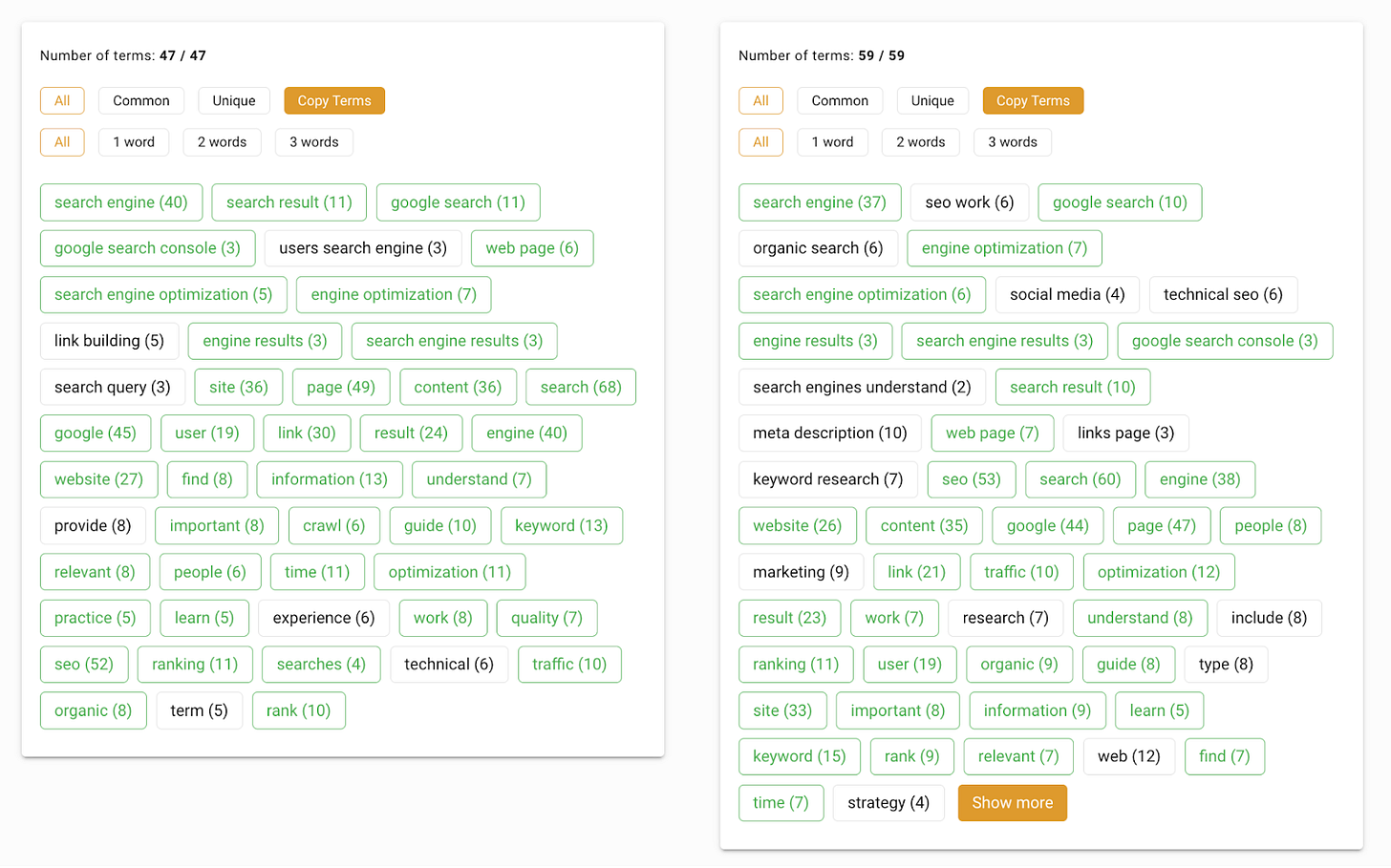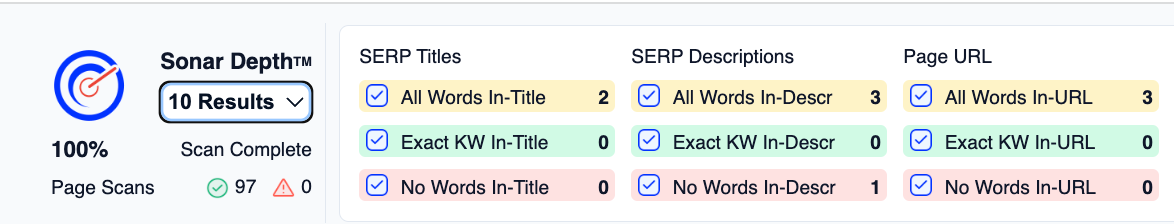7 Useful Tools to Extract and Analyze Data from Google’s SERPs
Learn what Google knows about your target audience by looking at Google search result pages!
Google search engine result pages (SERPs) give away lots of clues you can utilize to reverse-engineer rankings and figure out why one page may be ranking higher.
Additionally, Google SERPs offer additional data for your SEO strategy. These include related keywords, keyword suggestions, and more.
Today I am listing 7 handy tools that allow you to analyze Google SERPs, extract URLs, analyze top-ranking pages, and use AI to better understand search intent.
But first, two free events to join!
Check out our Linkedin event preview to discuss this very topic. Find it here! No registration required. Comment if you have any questions or additions!
April 18, 1 pm est: Join Andrey Lipattsev from Google's Privacy Sandbox Partnerships team for a webinar on Chrome's upcoming changes in 2024 for cross-site cookie handling. Sign up here.
Now to the awesome tools I have found:
1. Where is your (competitor’s) domain ranking?
Google’s results don’t have numbers, so it is hard to find where your (or your competitor’s) domain is actually ranking.
This free Google Chrome extension allows you to simulate Goofle’s results. It also makes it very easy to locate any domain and identify its actual position within target SERPs:
Click the extension to open it
Type your keyword
Copy-paste your target domain to instantly see it in SERPs as well as its actual position
You can also save your searches to easily access your target SERPs in the future. Saved searches keep your typed domains, so you will instantly see their rankings from clicking one of your saved searches.
2. Copy all the URLs from SERPs
Google’s search results go through redirects, so you cannot copy the actual URL until you open it. This makes extracting URLs from search results for further analysis somewhat of a challenge.
SEO Minion is a handy Google Chrome extension that offers a one-click copy option of the whole SERP you are currently viewing.
Depending on your needs, you can change the number of URLs you can copy by changing your Google settings:
Click “Settings” icon in the top
Click “See all settings”
Choose how many search results you want to see per SERP (100 being the maximum)
The extension will allow you to copy as many URLs as you set to see on a single page:
Apart from that, you can copy any URLs from other, non-organic sections of search engine result pages. These include copying product URLs from shopping results, video URLs from video carousels, local businesses’ URLs from local 3-packs, etc.
Overall, this extension saves lots of time copying all kinds of URLs from search results.
3. Export URLs from SERP together with SEO data
While the extension allows you to copy the list of high-ranking URLs from any search engine results for further analysis, you will need some Excel knowledge to extract further details, like title tags, backlinks etc.
SE Ranking offers a paid “SERP analysis” feature that exports high-ranking URLs from SERPs and allows you to export all or selected URLs into a spreadsheet. Each URL will include its title, number of referring domains, and organic traffic from all the known queries it is ranking for. All of these are solid signals of each page's ranking power:
You can select to analyze and export from 10 to 50 top-ranking URLs for any query.
Unlike the SEO Minion extension, this tool is paid. But you can also set it to analyze both desktop and mobile SERPs while the extension limits you to desktop results only.
4. Copy Google Suggest (Autocomplete) Results
Google’s Suggest / Autocomplete results can be a useful source of keyword research. You cannot copy any of the suggestions unless you actually search for each of them and copy it from the search bar.
This Google Chrome extension allows you to choose any of the suggestions and then copy the whole list.
The extension will save all the keywords you add from Google Autocomplete and keep them until you clear it. So you can store your keywords in one place from many searches.
5. Extract “related searches”
Apart from Autocomplete results, Google SERPs also include more keyword ideas that are called “Related searched” or “People also search for”. This handy extension allows you to easily copy all those related searches to keep a master sheet of them.
6. Analyze top-ranking URLs
Thruuu is an AI-driven Google search analyzer. You can analyze any individual SERP or compare two sets of Google’s search results. The tool pulls organic search results as well as additional search features, including “People Also Ask”, local packs, and videos.
There’s additional information available for each ranking page, including the number of words, number of images, page type, and page rank (which comes from the Open PageRank initiative).
The SERP comparison feature pulls two search result pages, and additional comparison data, like page headings, “People Also Ask” questions, related keywords, and target keywords:
Based on all that comparison data, the tool makes a recommendation if both of these queries can be targeted using one page (based on how similar the SERPs are).
You can use SERP data to create comprehensive content briefs which are put together using generative AI integration.
The tool offers four free credits to analyze or compare SERPs. After that, the lowest PRO plan is 19 USD per month.
7. Download search results as an Excel file
This free Chrome extension analyzes your current search results once you perform a search on Google. The tool will pull some essential data from Google SERP:
Word count in titles and URL strings of ranking URLs
Number of exact-match keywords in titles and URLs
Number of exact keywords in snippet descriptions
Average words per page (based on copy analysis of ranking URLs), and more
You can export search results in an Excel file which will include ranking URLs, titles, and descriptions (This is a very useful feature allowing you to export SERP data and use Excel filters for deeper analysis).
You can also open a detailed report that gives you a good idea of what ranking pages include, for example, if they have affiliate links, schema, or user-generated content.
You can enable AI analysis which requires your OpenAI API token. You do need a PRO ChatGPT account to be able to generate API tokens. Serpsonar charges nothing extra for that. AI analysis uses search result data to create query intent analysis.
The AI integration also provides your content title and meta suggestions.